Help center
Petear - paperless meetings
1
Click on the icon [Organizations] (you now enter the ‘Organizations’ view).
Here, the organizations are listed of which you are part of.
2
Click on the last icon behind the organization for which you do want to buy a bundle (you now enter the ‘bundles’ view).
Click here on the icon [Buy a new bundle].
3
Select the icon [Buy] behind the corresponding bundle (you now enter the screen ‘Start payment’).
Check if all information is correct, If all your details are correct, click [Send], otherwise press [Back].
4
You can now select a manor of payment.
Choose a payment and proceed with payment procedure provided by your bank or creditcard company.
After completing the payment you'll be directed to the screen "Bundles". Here a notification will be given, indicating that the payment has been processed, after which the purchased bundles will be visible.



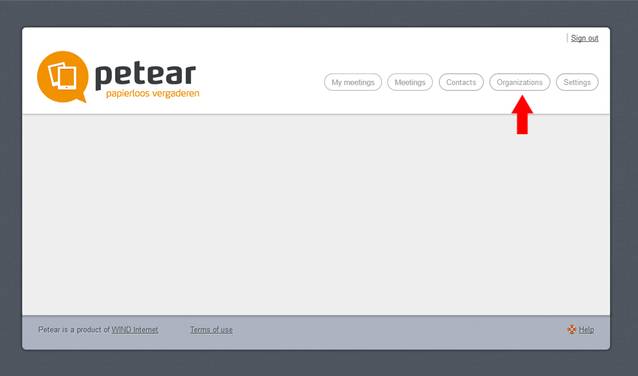
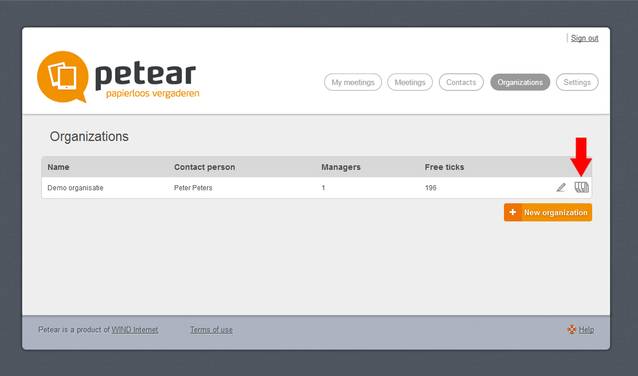
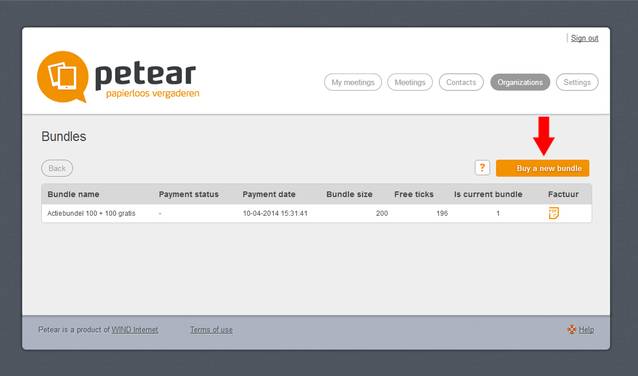
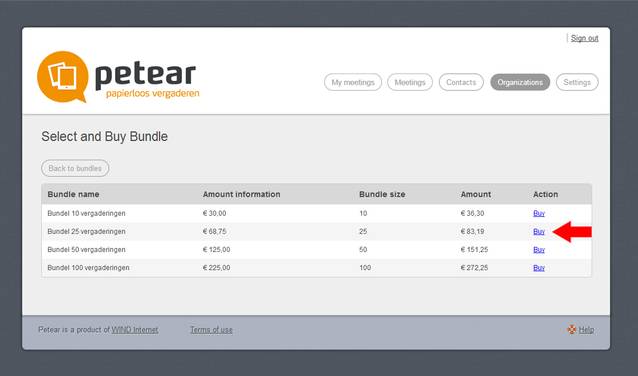
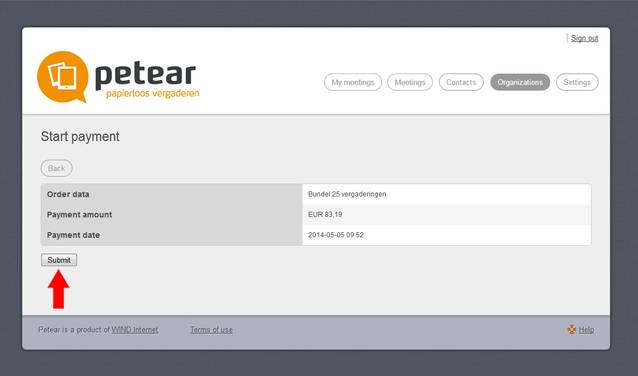
Buy bundles
As an organization, you can choose to buy the number of meetings you want to create in bundles.
If you buy a bundle of 10 meetings, 10 meetings can be created in Petear.