Help center
Petear - paperless meetings
Introduction
Petear, the program for paperless meetings has been developed to keep paperless meetings in an easy way. To work with Petear, no special software is required. An Internet browser is sufficient. Without hassle you can plan a meeting and invite participants, after which you can add agenda items and meeting papers. An extensive training is not required. To get you started right away, we developed the Help Center.
Getting started
In the Help Center all the options of Petear described with step-by-step instructions. You can download these as well as a PDF document. Voor each action in the items ‘my meetings’, ‘meetings’ in the addres book is instructions. We have given each item their own chapter, as you can see in the menu structure
When you are preparing a meeting, but also during a meeting, you often do underline or hatch pieces of text because this piece of text or that specific passage is important to you. You tick a memo paper to it or use a note book to write down your notes. In Petear these options are present, you can find them with the meeting pieces and have given them the group name ‘annotations’. We did pay extra attention to these ‘annotations’ and gave them an own chapter.
Roles
The rights within Petear are grouped in three different roles. Depending on your given role, you will have a couple of menu buttons. As shown below, you can see to which role, which buttons belong. In the menu on your left side, these roles are also displayed. Over here, you can find the manuals for the corresponding roles.
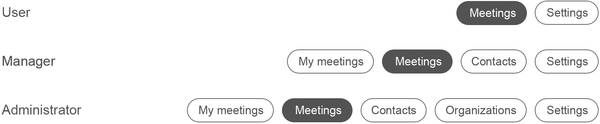
Start at the beginning...
The start in Petear is with the address book. Here you create participants, add participants to ‘my meetings’ in a meeting.
This same meeting you open in the item ‘meetings’ to provide the meeting from annotations. How you can create meetings is explained in the chapter ‘annotations.


