Help center
Petear - paperless meetings
1
Click on meetings. You will see an overview, listed in there are “Coming meetings”.
Click on the Calendar to represent the meetings which do take place at a specific date.
2
Select a date. Only the meetings which take place at the set date will be displayed.
Click in the [block] of the meeting you do want to open. The meeting will be opened.
The meeting screen has been build up with five blocks. Beneath the title of the meeting are the agenda points.
The set details are in the dark gray block, beneath that is Information about the meeting, the Participants and My notes which you can hide mostly by clicking the triangle. Above the set details are two icons, one to bring you to the screen [Next meeting] and the second one to bring you to the calendar.




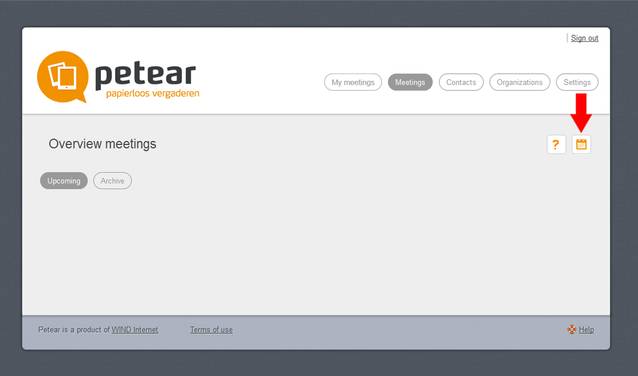

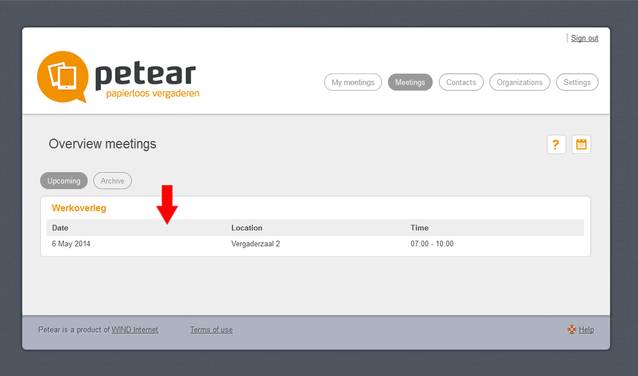
The meeting
The next steps are required to generate an overview of your meetings and how to open them: